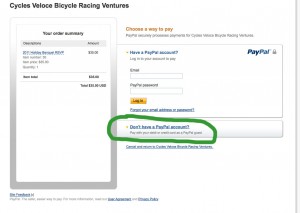Frequently Asked Questions
Click on a question below:
-
A1: Simple! Go to Join/Renew, create an account, click on the verification email that gets sent to the email address you used when signing up, then pay your annual membership fee. Only takes a few minutes and it’s a steal at $40! Note that memberships are for the calendar year (Jan-Dec).
-
A2: Most likely the email was flagged (albeit incorrectly) as spam or junk mail. This especially seems to happen frequently to those with Gmail accounts. Please check your Spam/Junk mail folder. Do not try to create your account again as you will get an error, since the email address will have been added to the system from the initial attempt.
-
A3: No. We only use PayPal as our payment processor. You have the option to pay with your PayPal account if you have one, but you can also simply pay with a credit card by clicking on the “Don’t have a PayPal account?” link on the PayPal screen. Click on the image below for details on the location of this link.
-
A4: Our website is your one-stop information center! Scroll down and look at the links along the right hand column, where you will find updated news from various cycling sites, conveniently arranged for your perusal. Quickly glance at the various headlines, and choose those that interest you. How easy was that?
-
A5: First, you’ll need to be logged in. Click on the Log In link located at the top right menu item. If you’re already logged in, click on the Profile. Once you’re in, you’ll be taken to your profile. You can then update your information as necessary. Be sure to save your changes afterward by clicking on the Update Profile button.